You can find out what version of WordPress you currently have installed on your hosting account by:
- Logging into WordPress.
- Click on the 'Dashboard' tab at the top left of the screen.
- Your WordPress version should be displayed in the 'Right Now' widget.
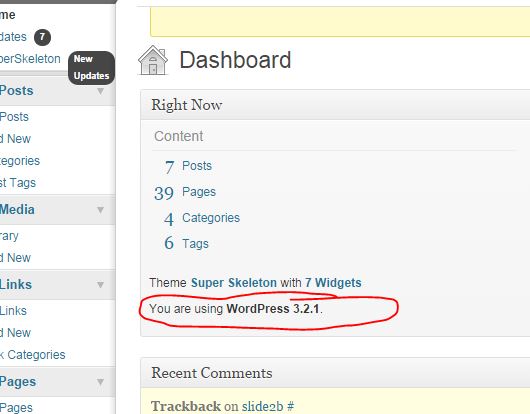
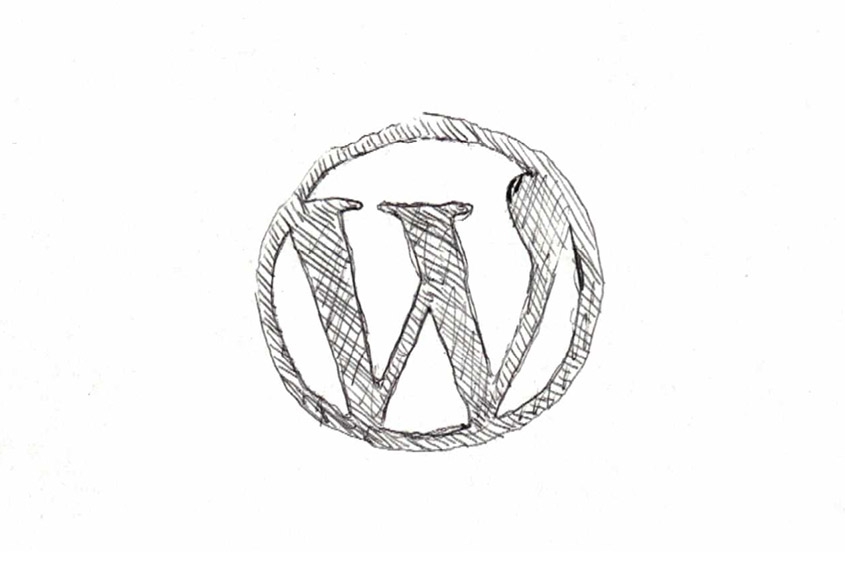
Before you post, please prove you are sentient.
Wait! The answer you gave wasn't the one we were looking for. Try another.
what is 5 in addition to 5?