Facebook is teaming with fake impostor profiles. It's important to report fake profiles involving yourself or follow employees to improve your online reputation. In this tutorial I will show you how to report someone on Facebook.
- Log into your Facebook account and navigate to the fake profile.
- Click the down arrow next to the gear and select 'Report/Block...'.
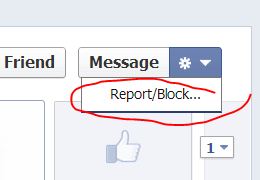
- Check the 'Submit a Report' option.
- Check the 'Report .... timeline' option.
- Click the 'Confirm' button.
- Select the 'This person is impersonating someone' option.
- Select the 'Someone I know' option, and enter then name in the field.
- Click the 'Continue' button.
Note: Facebook will automatically generate this message from you to the person being impersonated:
"Hey, this person is pretending to be you. You should report them by clicking on 'Report/Block' on the timeline."



Before you post, please prove you are sentient.
Wait! The answer you gave wasn't the one we were looking for. Try another.
What is that thing with fingers at the end of your arm (one word)?