Follow the instructions below to send an email to multiple addresses. If you are sending an email to more than 400 addresses at once, you will need to use an email list.
Send and email to multiple addresses
Whether you're using Thunderbird, Outlook, Yahoo, AOL, Gmail, Roundcube, Hostmail, Horde or even SquirrelMail, sending an email to multiple addresses is the same process.
- Compose your email message in the body of the email.
- Enter your subject in the 'Subject:' field.
- In the 'To:' field enter in multiple email addresses separated by commas or semi colons.
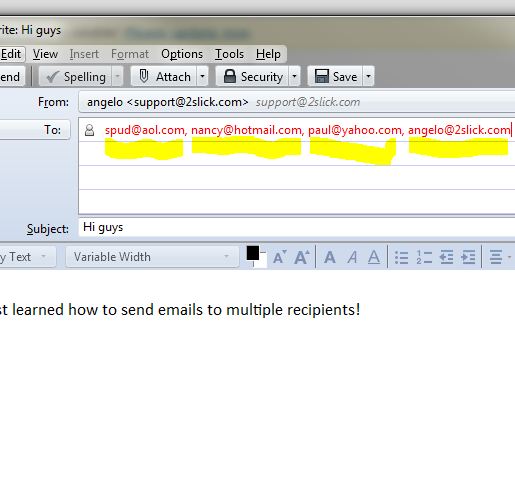
- Send your email, and it will be sent to all the addresses you listed in the 'To' field.
If you are sending out more than 400 emails at a time you should use an email list. Not only, will using an email list make it easier to manage so many emails. It will be in compliant with your server's email policy. Most hosting providers require an email list to be set up if you're sending out more than 400 emails at a time. If you're interested in setting up an email list, I recommend PHPlist or Mialchimp.





Before you post, please prove you are sentient.
Wait! The answer you gave wasn't the one we were looking for. Try another.
What is 9 multiplied by 5?