To turn off auto-update in for your WordPress website, follow the steps below.
- Use a ftp program or a cPanel file management program to access your WordPress files.
- Locate the 'wp-config.php' file in the root directory of your WordPress install.
- Open add this like of code to your 'wp-config.php' code./* Disable WordPress automatic updates */
define( 'WP_AUTO_UPDATE_CORE', false ); - I recommend you add this code just above the note that says '/* That's all, stop editing! Happy blogging. */'.

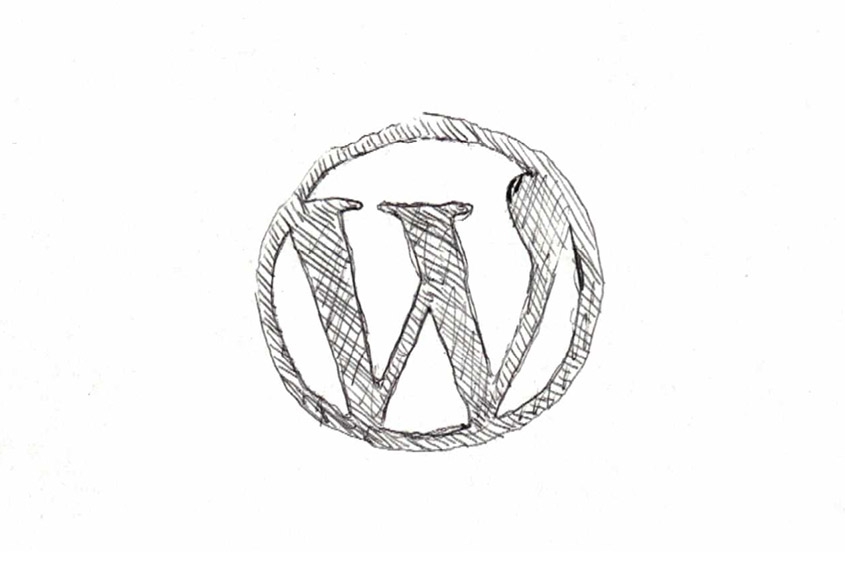

Before you post, please prove you are sentient.
Wait! The answer you gave wasn't the one we were looking for. Try another.
what is 7 in addition to 6?