For many, Facebook is a powerful marketing tool used for online business and knowing how to unfriend someone on Facebook is important. In this tutorial I will show you how to unfriend someone on Facebook.
Unfriend someone on Facebook
- Log into your Facebook account.
- Click on your username in the top left or right of the screen.

- Click on the 'Friends' icon.

- Now you can type in the name of the person you want to unfriend in the search field or just navigate through the gallery.
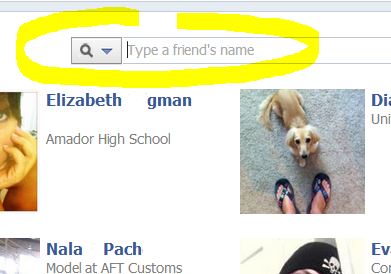
- Once you find the person you want to unfriend, mouse hover over their name, then mouse hover over the 'Friend' button and right mouse click 'unfriend'.




Before you post, please prove you are sentient.
Wait! The answer you gave wasn't the one we were looking for. Try another.
what is 6 plus 4?