In this tutorial I will show you how to manually install a custom Blogger template. Keep in mind that not all custom templates support certain widgets you may currently have installed on your blog. Whenever you install Blogger template, keep a backup of the original source code just encase you want to revert back to your original setup.
Get custom Blogger template source code
You can get free custom Blogger templates in the form of zipped source code file online. Below are a few sites that offer free Blogger templates. I've included the PR(page rank) of the sites as an indication of site credibility.
Once you download the source code of the Blogger template you want to use, unzip the file, open it in NotePad or similar, and copy (Ctrl-C) the entire source code or HTML code.
Install Blogger template
- Access the source code of your current Blogger template as if you were going to edit it.
- Replace the current source code for your Blogger template with the new template source code that we just copied. Do this by selecting all the source code for your current Blogger template and pasting your downloaded template HTML code in place of it (Ctrl-V).
- Click the 'Save Template' button.


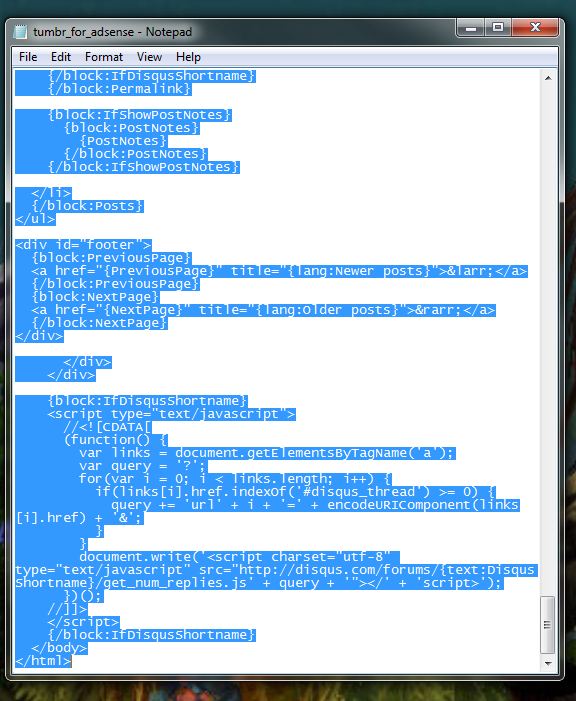



Before you post, please prove you are sentient.
Wait! The answer you gave wasn't the one we were looking for. Try another.
What is frozen water?