There will be time you want to type your articles in one program then, when you're done, copy it to another publishing program or WYSIWYG. When you use the standard form of paste (Ctrl+v), the formatting from the publishing program, you copied the content from get pasted in also. This can cause problems if you're pasting the content into a different publishing program, like if you're copying from Microsoft Word and pasting into OpenOffice. All publishing programs claim they can import and export files from other popular programs and handle their formatting, but misinterpretations always occur.
How to paste text content without formatting
Once you've copied text content you can paste it into another program without the original program's formatting by pressing (Ctrl+Shift+v). Even still, some formatting will still slip through from time to time so always double-check your work.

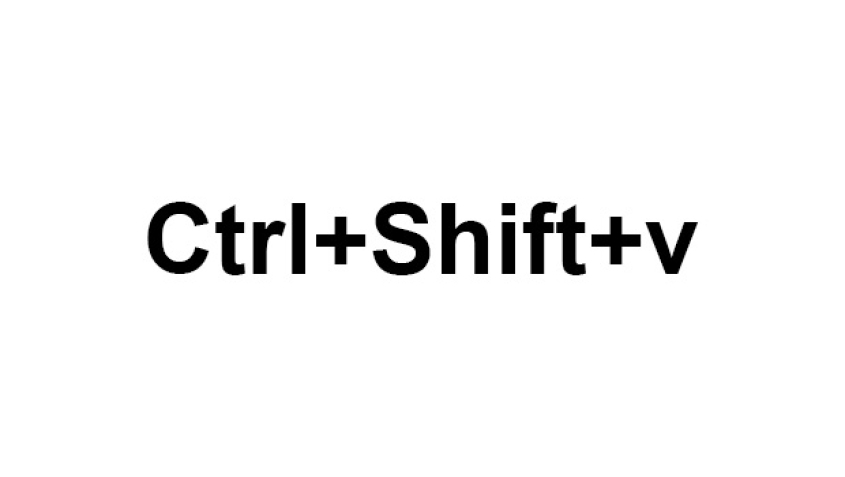
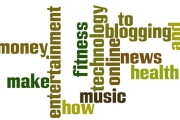

Before you post, please prove you are sentient.
Wait! The answer you gave wasn't the one we were looking for. Try another.
What is 7 times 3?