In this tutorial I will show you how to remove the 'About the Author' information at the bottom of blog posts in the theme Avada.
Remove About the Author in Avada
- Log into your WordPress.
- Click on the 'Appearance' link.
- Click on the 'Editor' link.
- Click on the link 'Single Post' on the right side of the screen.
- Press the 'f' key while holding down the 'CTRL' key to open the browser search feature.
- Type 'about the author' in the search field and press the down arrow icon. This will bring you to the section of code we need to edit.
- Highlight and delete the 'About Author' sections and (CTRL-x).
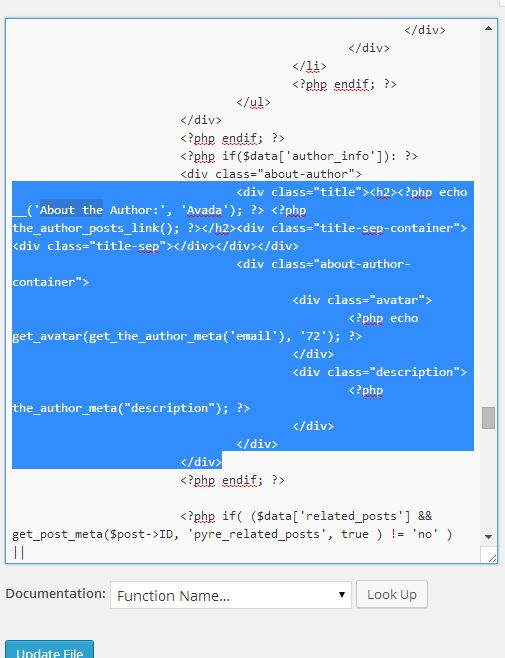
- Click the 'Update File' button.
The 'About the Author section is now removed from your blog posts. I recommend you save the snippet of code just in case you decide to use it again someday.

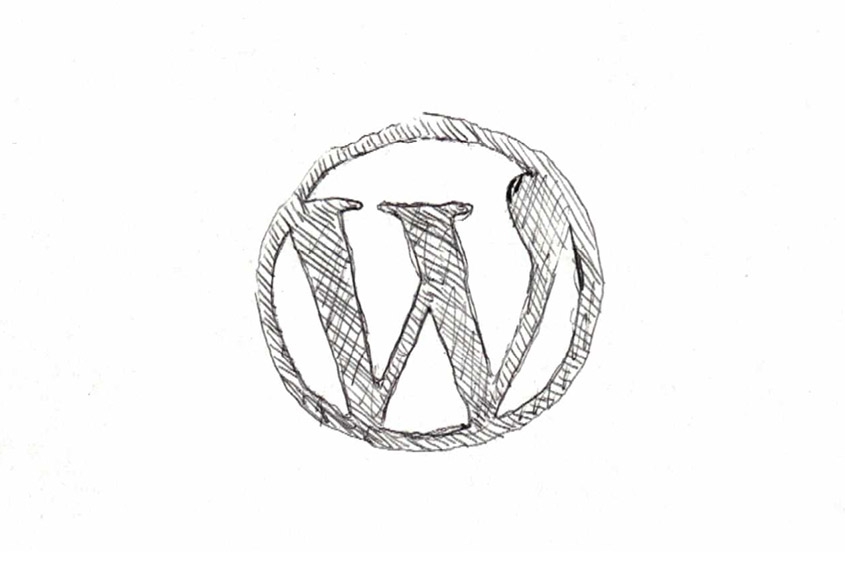

Before you post, please prove you are sentient.
Wait! The answer you gave wasn't the one we were looking for. Try another.
what is 9 + 6?