Installing WAMP using the WAMP's site instructions is straight forward enough, but I noticed a few things where left out.
Accessing WAMP controls
You can access 'phpMyAdmin', 'local host', 'MySQL', 'online/offline' and many other WAMP features by clicking on the WAMP icon in the system tray.
Setting up Want to work with DreamWeaver
http://www.youtube.com/watch?v=sWfNVRWD1KU
Signing in to the database
Click on the WAMP icon in the system tray to access phpMyAdmin. You can sign in with the default database login:
username: root
password:
Yes that's right, the password is blank.
Connecting to the MySQL database using PHP
In your PHP scripts you will use the default WAMP database login:
username: root
password:
Yes that's right, the password is blank.
Turning off PHP error reporting
If you're getting "Notice: Undefined variable:" warnings all the time:
it's because you have to turn off PHP error reporting. Most hosting companies have PHP error reporting turned off by default, why WAMP doesn't is beyond me. To turn off PHP error reporting follow the instructions below.
- Click on the WAMP icon in the systems tray.
- Select 'PHP'.
- Select 'php.ini'.
- Use the text editor find text tool and find the text 'error_reporting = E_ALL' and replace it with 'error_reporting = E_ALL & ~E_NOTICE'.
- Save and restart WAMP. You restart WAMP by clicking on the WAMP icon in the system's tray and selecting 'Restart All Services'.
Enabling PHP short open tags
If you're PHP developer like me then you like using the short open tags ![]() . WAMP has short open tags turned off by default, but turning them of is easy.
. WAMP has short open tags turned off by default, but turning them of is easy.
- Click on the WAMP icon in the systems tray.
- Select 'PHP'.
- Select 'PHP Settings'.
- Check the 'Short Open Tags' option.


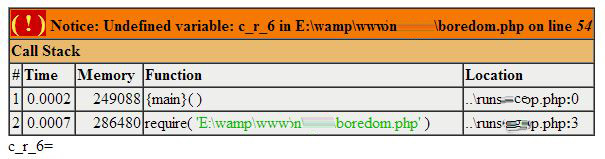


Before you post, please prove you are sentient.
Wait! The answer you gave wasn't the one we were looking for. Try another.
What is 7 multiplied by 5?