In this tutorial I will show you how to create a blog page for your Google Sites website. Log into your Google Sites account.
How to create a blog
- Click the 'New page' icon at the top of the screen.
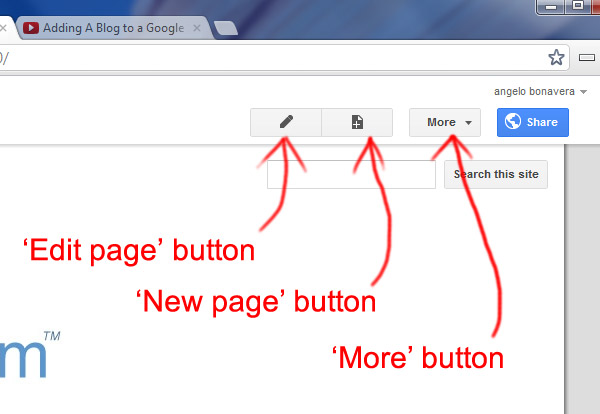
- Type 'Blog' in the 'Name your page' field.
- Select 'Announcements' from the 'Select a template to use' menu.
- Click the 'CREATE' button.
- You can easily add posts by selecting navigating to your "blog' page and clicking the 'New post' button.
- Don't forget to click the 'Save' button at the top of your screen when you're done writing your posts.


