You can disable cookies in Chome in 6 simple steps.
Disable Cookies in Chrome
- Click on the 'Customize and control Google Chrome' icon.
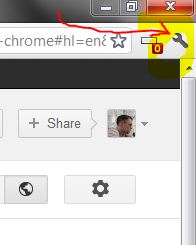
- Click the 'Settings' link.
- Click the 'Show advanced settings...' link at the bottom of the page.
- Click the 'Content settings...' button.
- Make sure the 'Block third-party cookies and site data' is checked.
Note: Not all websites will be able to function using this setting. - Click the 'OK' button.




