To find keywords to use on your web page or blog post, you need to use Google's Keyword Tool. To learn how to find keywords and use them on your blog post or web page, follow the instructions below. In this example, I will assume you've already written a blog post and are trying to find keywords to add to it.
Finding keywords to use in your blog post or web page
"How Do I Find Keywords?" First open up the Google's Keyword Tool in a new tab in your browser.
- Type in the tittle of your blog post in the 'Word or phrase' field. Example "bird watching in new york"
- Click the search button.
- Click the 'Keyword Idea' tab.
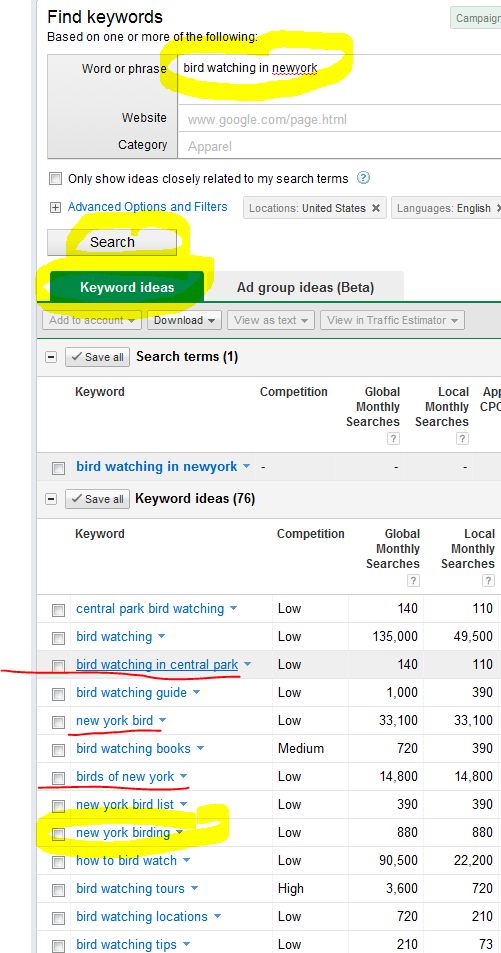
The Google Keywords tool will list keyword ideas for you to consider in the 'Keyword ideas' column. Notice how the blog title 'bird watching in newyork' isn't in the 'Keyword Idea' list, this is because this phrase isn't searched enough on Google search engines. The keyword idea 'new york birding' gets 880 local monthly searches, let's replace the blog title with this. Underlined in red are some other very popular keyword phrases that you can intermingle into your blog post.
How to use keywords in your blog post
It's a good idea to mention popular keyword phrases 2-3 time throughout your blog post. So for example, the keyword phrase 'birds of new york' could be mentioned in the beginning paragraph of your blog post and once in the ending paragraph.
Keywords in the title of your blog post and the first paragraph if your blog's post gets the most recognition from Google Search engines. Keyword phrases used in header tags, that are bold, or surrounded by quotes will get higher search engine recognition then unformatted text.
Google can detect 'unnatural' looking grammar/formatting, so make sure your post makes sense and looks like it's 'natural'.


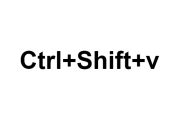
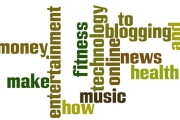

Before you post, please prove you are sentient.
Wait! The answer you gave wasn't the one we were looking for. Try another.
What is 5 * 5?