PDF files are an important part of almost every profession, including the websites industry. You can combine two PDF files into one using Adobe Illustrator CS5.
How to combine two PDF files into one
- Open the two documents you want to combine in Illustrator cs5.
- Click 'File'.
- Click 'New...'.
- Set the 'Number of Artboards:' field to 2.
- Make sure the 'Units' is set to 'Inches'.
- Make sure the 'Width' is set to 8.5 and the 'Height' is set to 11.
- Click the 'Ok' button.
- Now you should see 2 artboards representing the two pages of your new document. Copy and paste the two separate PDF documents into the pages.
- Click 'File'.
- Click 'Save As'.
- For the 'Save as Type' drop-down menu, choose PDF.

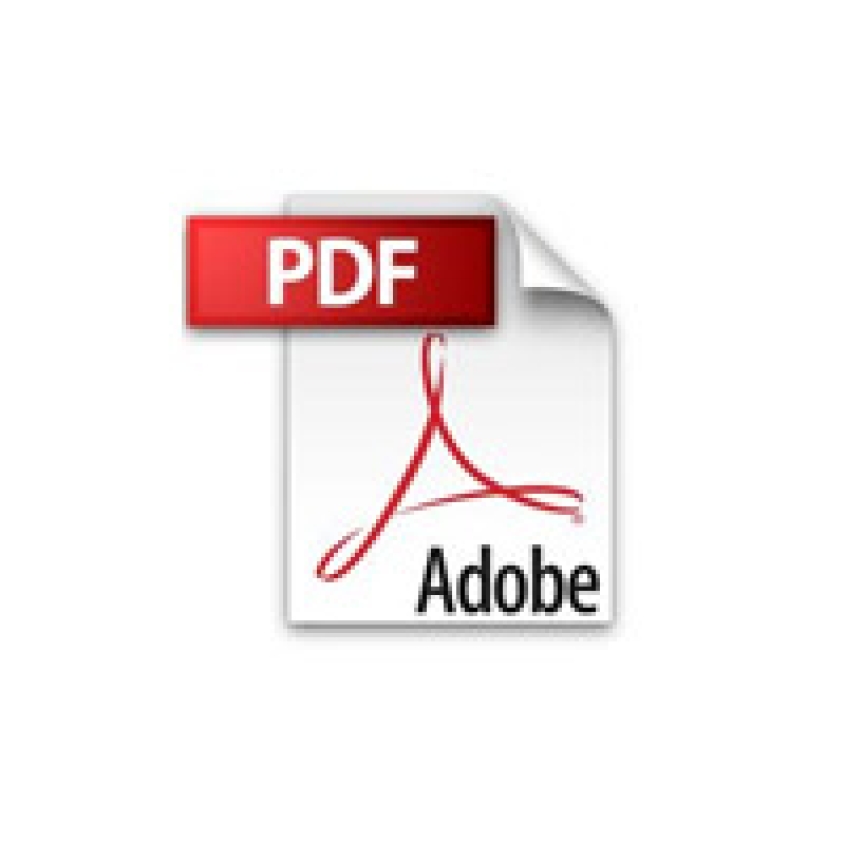
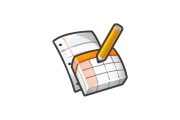



Before you post, please prove you are sentient.
Wait! The answer you gave wasn't the one we were looking for. Try another.
What is 4 * 4?