How to add a Youtube video
- Navigate to a video on Youtube that you want to repost.
- Click the 'Share' button just under the video.
- Copy the URL. (Ctrl-c)
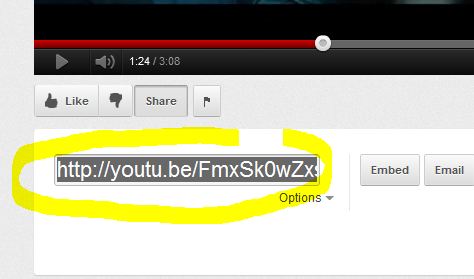
- Log into your WordPress website using the DETUBE theme.
- Use the menu at the top of the screen to navigate to the 'Dashboard'.
- Click on 'Videos'.
- Click the 'Add New' button.
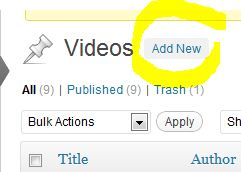
- Enter in a title in the 'Title' field and few sentences about the video in the content area.
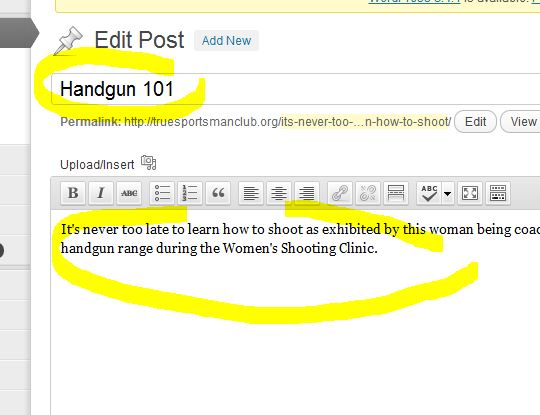
- Check the box next to any categories that apply in the 'Categories' area.
- In the format area select 'Video'.
- Enter in any keywords that apply in the 'Tags' field separated by commas. For example, if you were uploading a video of a porn, you might also enter in three tags such as 'brunette, blond, lesbians'.
- In the 'Video Settings' area, select 'Full Width'.
- Paste (Ctrl-V) the Youtube url in the 'Video URL' field.
- Click the blue 'Publish' button in the top right corner of the screen.
How to add a Vimeo video
- Navigate to a video on Vimeo that you want to repost.
- Copy the URL in the browser's URL field.
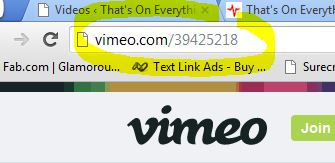
- Log into your WordPress website using the DETUBE theme.
- Use the menu at the top of the screen to navigate to the 'Dashboard'.
- Click on 'Videos'.
- Click the 'Add New' button.
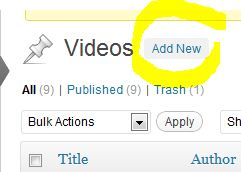
- Enter in a title in the 'Title' field and few sentences about the video in the content area.
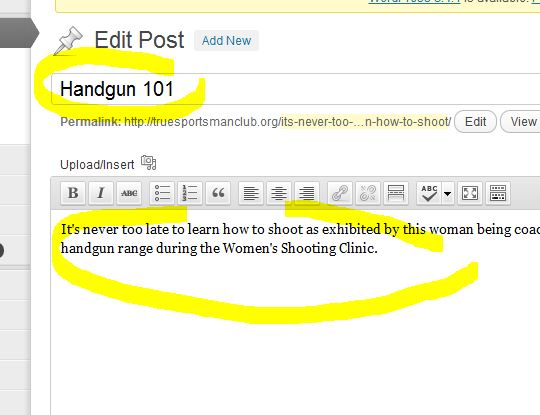
- Check the box next to any categories that apply in the 'Categories' area.
- In the format area select 'Video'.
- Enter in any keywords that apply in the 'Tags' field separated by commas. For example, if you were uploading a video of a porn, you might also enter in three tags such as 'brunette, blond, lesbians'.
- In the 'Video Settings' area, select 'Full Width'.
- Paste (Ctrl-V) the Youtube url in the 'Video URL' field.
- Click the blue 'Publish' button in the top right corner of the screen.
How to upload your own video to WordPress
- Upload your video to WordPress.
- Click on the 'Videos' tab.
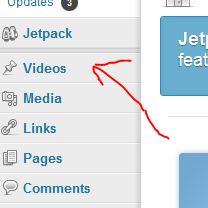
- Click the 'Add New' button.
- Enter in a title in the 'Title' field and few sentences about the video in the content area.
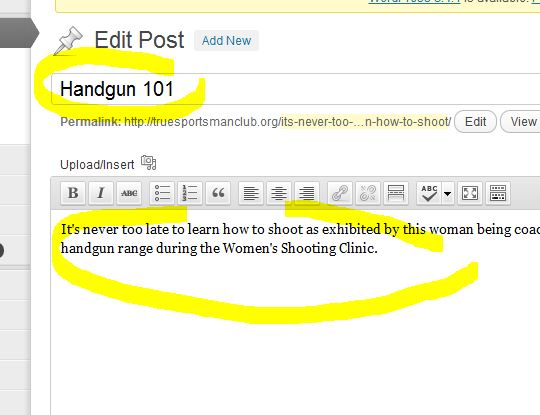
- Check the box next to any categories that apply in the 'Categories' area.
- In the format area select 'Video'.
- Enter in any keywords that apply in the 'Tags' field separated by commas. For example, if you were uploading a video of a porn, you might also enter in three tags such as 'brunette, blond, lesbians'.
- In the 'Video Settings' area, select 'Full Width'.
- Paste the video file URL in the 'Video File' field. The field is large so you can paste multiple URLs. The instructions for the DETUBE theme say that you may upload more than one format of the same video to increase compatibility. If you paste more than one video URL in this field, create a new line for every URL. The formats you should use are: mp4, m4v, webmv, webm, ogv and flv
- Click the blue 'Publish' button in the top right corner of the screen.




Before you post, please prove you are sentient.
Wait! The answer you gave wasn't the one we were looking for. Try another.
What is 9 * 7?