To approve comments or delete comments made on your WordPress website.
So you've received an email from your WordPress website telling you that someone's made a comment on one of your blog posts. By default comments aren't visible by the public until you(the admin) approves them. Next you'll want to delete the comment if it's spam or approve it if it's not.
- Log into your WordPress website.
- Click on the 'Comments' button on the left hand side of the screen.
- Check the boxes next to the comments you want to approve and make public.
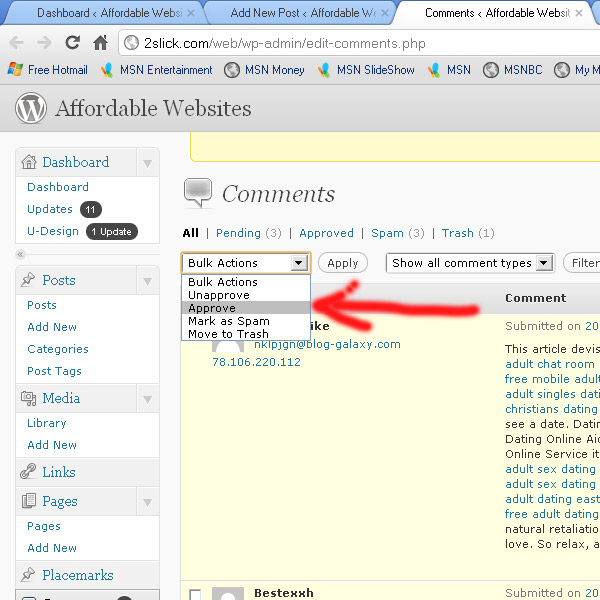
Select 'Approve' from the 'Bulk Actions' drop down list to approve a comment and make it public. Select 'Move to Trash' from the 'Bulk Actions' drop down list to delete the comment.- Click the 'Apply' button.




Before you post, please prove you are sentient.
Wait! The answer you gave wasn't the one we were looking for. Try another.
What is 3 times 5?