If you're getting this message a lot, or more frequently than usual while using Chrome.
Aw, Snap!
Something went wrong while displaying this webpage. To continue, reload or go to another page.
If you're seeing this frequently, try these suggestions.
Then chances are you have Chrome extensions crashing your browser or conflicting with a particular web page and crashing your browser.
I recommend disabling your Chrome extensions one by one. Each time you disable a Chrome Extension, test the browser to see if the problem went away. If the problem did go away, you can rest assures the extension was the culprit and leave it disabled, until a new version is published.

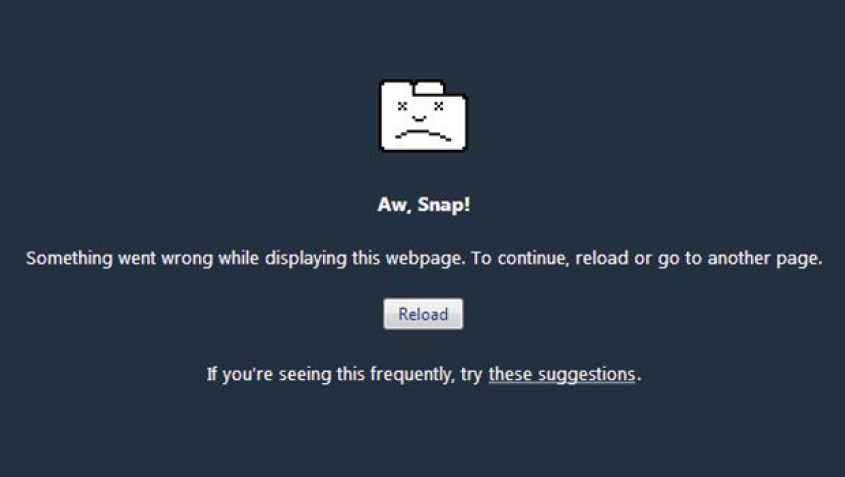



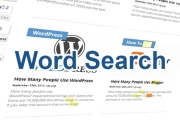
Before you post, please prove you are sentient.
Wait! The answer you gave wasn't the one we were looking for. Try another.
What color is a typical spring leaf?