Here's how you can delete images from your WordPress gallery. Our gallery is on a page titled 'Gallery'. Follow the steps below to delete images from the WordPress gallery.
- Log into your WordPress admin click on the 'Media' tab.
- You can see which images are gallery images for any particular page by looking at the 'Attached to' column.
Note: When an image isn't part of a gallery, it will say 'Attach' in the 'Attached to' column next to the image. When an image is part of a gallery, the title of the page that the gallery is on will be displayed in the 'Attached to' column for that image. Since the gallery images, we want to delete are on a page titled 'Gallery', we will delete the images that display 'Gallery' in the 'Attached to' column. - Check the boxes next to the image you want to delete.
- Select 'Delete Permanently" from the 'Bulk Actions' drop-down list.
- Click the 'Apply' button.
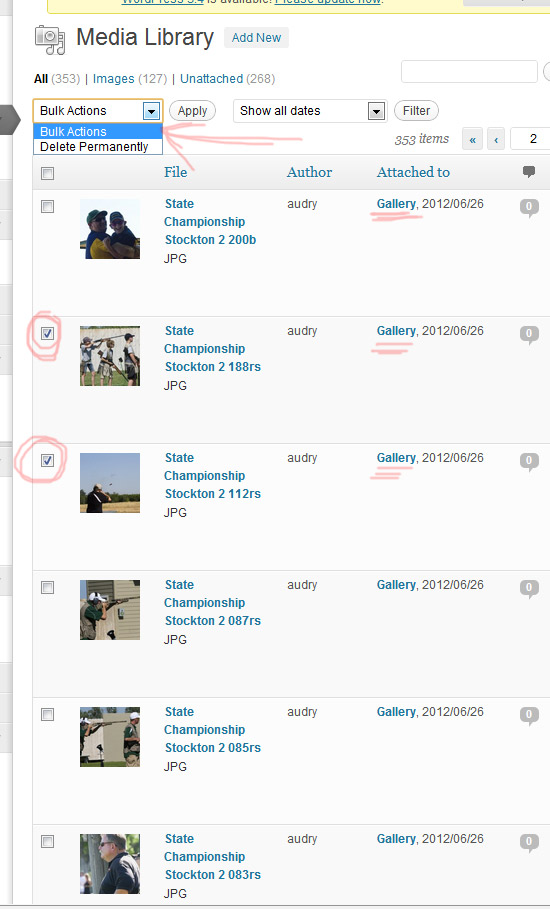




Before you post, please prove you are sentient.
Wait! The answer you gave wasn't the one we were looking for. Try another.
what is 9 in addition to 2?