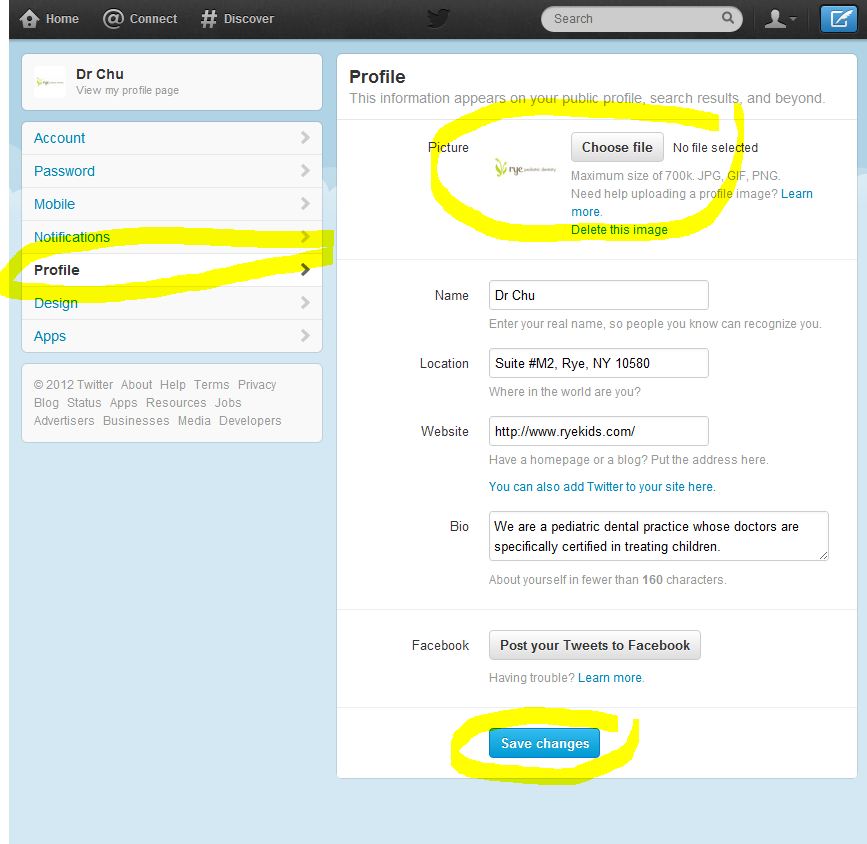How do I edit my twitter profile? Where is the edit profile button on Twitter? How can I change profile picture twitter?
You can edit Twitter Profile by logging into your account then following the steps below.
edit twitter profile
- Click on the profile icon at the top right of the screen.
- Click on the 'Settings' option.
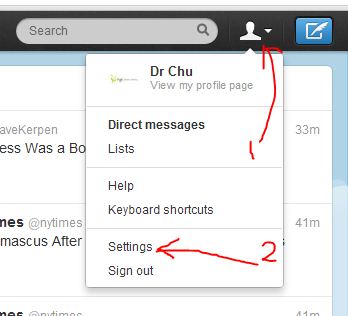
- Here's where you have access to most of the settings and options for your Twitter account. Lets change your twitter profile picture for example. To do this Click on the 'Profile' tab.
- On the profile area, click the 'Choose file' button and select your new picture.
- Click the 'Save changes' button.