So you have an image that you inserted into your WordPress post, but the text is too close to the image? Follow the instructions below to create a left and right margin around around your image.
Create a margin around your image in WordPress
- Make sure the 'Visual' tab is selected above your content field.
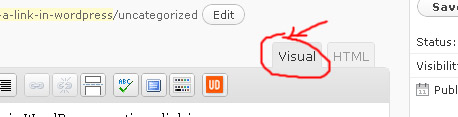
- Click on the image.
- Click on the 'Edit Image' icon.
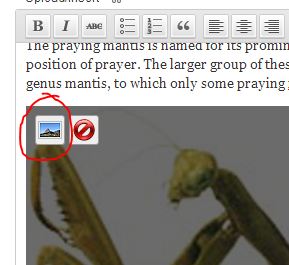
- Click on the 'Advanced Settings' tab.
- Enter this markup in the 'Styles' field.
CSS | copy code | ? 1 margin-left: 10px; margin-right: 10px;
Note: You can increase or decrease the number '10px' to make the left or right margin bigger or smaller. - Click the 'Update' button.




Before you post, please prove you are sentient.
Wait! The answer you gave wasn't the one we were looking for. Try another.
What is 6 multiplied by 6?