In this tutorial I will show you how to create a subdomain in cPanel. This is useful if for example you are going to create another website under another website's domain.
A subdomain requires a domain name. So if your domain is 'rootsandshootstz.org', a subdomain of that domain could be 'africa.rootsandshootstz.org'.



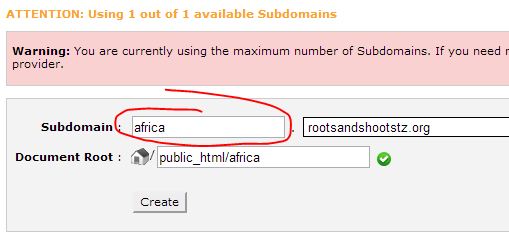



Before you post, please prove you are sentient.
Wait! The answer you gave wasn't the one we were looking for. Try another.
What is frozen water?