In this tutorial I will show you how to forward email from your domain name email address to your Gmail account. You will need a hosting account(with cPanel access) and a Gmail account already created to complete this tutorial. This technique will allow you to forward emails to any email account, not just Gmail. I just picked Gmail because it's so awesome.
How To Forward Email To Gmail
- Log into your web hosing account control panel(cPanel).
- Under the Mail section click the 'Forwarders' icon.
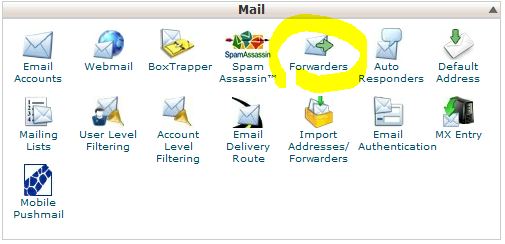
- Click the 'Add Forwarder' button.
- In the 'Address to Forward:' field type in your email address you want to forward emails from.
- In the 'Forward to email address:' type in the Gmail address (or any email address) that you want the emails forwarded to.
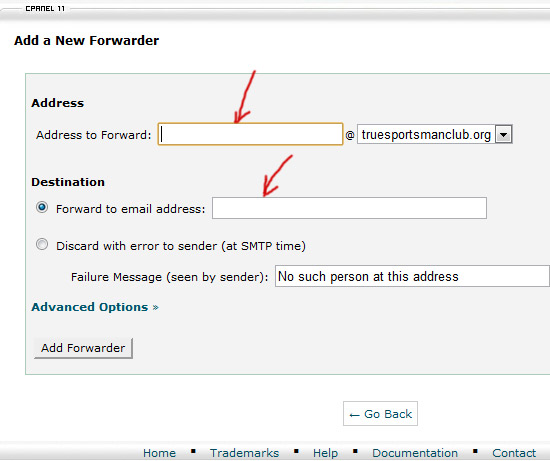
- Click the 'Add Forwarder' button.
- You will see a message saying something like "All email sent to john@johnnyrockets.com will now be copied to john@gmail.com."
- Click the 'Go Back' button.
- You should see your Email forwarder listed there. You can click the 'Delete' link when you want to delete the forwarder.




Before you post, please prove you are sentient.
Wait! The answer you gave wasn't the one we were looking for. Try another.
What is 8 multiplied by 4?