In this tutorial I will show you how to link Tumblr to Facebook (personal account and fan page) meaning you will have the option to automatically post your Tumblr entries onto your Facebook timeline.
Link Tumblr to Facebook
- Log into your Tumblr account.
- Click on your blog name at the top of the screen.
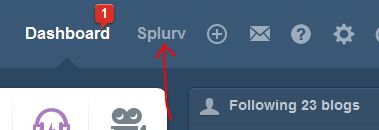
- Click the 'Blog Settings' link.
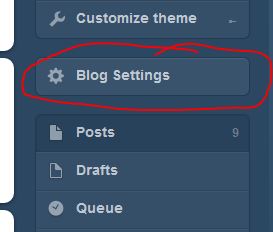
- Open a new browser tab and sign into your Facebook account.
- Scroll down your Tumblr 'Blog Settings' page, check the 'Share posts on your Timeline' option.
Note: After linking Tumblr to Facebook, you can toggle this option off and on to control what posts are duplicated onto your Facebook timeline. - Click the 'Sign in with Facebook' button.
- Click the 'Authorize app' button.
- Select who you want to see your Tumblr posts from your Facebook Timeline.
- Click the 'Log In with Facebook' button.
- Click the 'Allow' button.
- Now when you navigate back to your Tumblr 'Blog Settings' page, you will notice that in addition to being able to toggle on and off share settings, you can also select if you want to post to your personal account or a fan page using the dropdown menu.
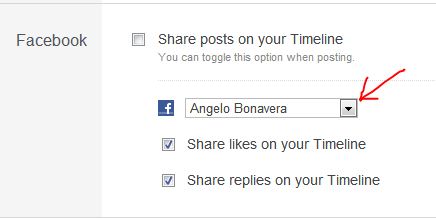
You've linked Tumblr to Facebook and all your Tumblr blog posts will be automatically copied onto your Facebook (Page) Timeline. You can permanently disable the Tumblr to Facebook timeline configuration by deleting the Facebook app that was installed.

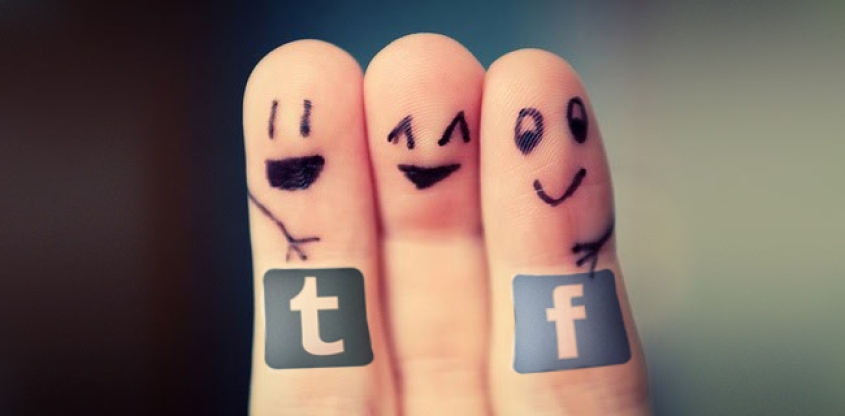


Before you post, please prove you are sentient.
Wait! The answer you gave wasn't the one we were looking for. Try another.
What color is fresh snow?