In this tutorial I will show you how to set a featured image for your post.
- Click on the 'Set featured image' link in the 'Featured Image' area.
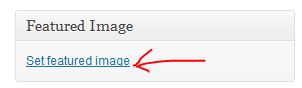
- Click the 'Select Files' button.
- Navigated to the image on your computer, select it, then press the 'Open' button.
- After the image uploads, click the 'Use as featured image' link at the bottom of the popup window and let it process.
- Close the popup window.
- Make sure you click the 'Publish/Update' button to save your changes.
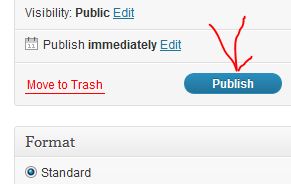




Before you post, please prove you are sentient.
Wait! The answer you gave wasn't the one we were looking for. Try another.
What is that thing with fingers at the end of your arm (one word)?