In this tutorial I'm going to show you how to upload an image into your WordPress website.
- Log into your WordPress website admin.
- Click the 'Media' tab on the left of the page.
- Click the 'Add New' button.
- Click the 'Select Files' button.
- Navigate to the folder where your images are located, 'right mouse click' on the white space next to a file and select 'Wiew', then'Thumbnails'.
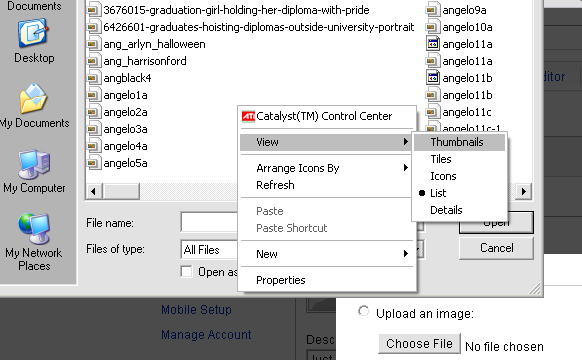
- 'Left mouse click' on the image you want to use.
- Click the 'Open button.
Your image is now uploaded.



Before you post, please prove you are sentient.
Wait! The answer you gave wasn't the one we were looking for. Try another.
What is 5 times 3?