I wanted to clear up a commonly missed important factors on most online instructions on how to view ripples on Google plus so I made this tutorial on how to view 'ripple' on your Google+ posts.
First of all, you have to be logged into any Google account(youtube, gmail, google+, Analytics etc.) to be able to view ripples on any google+ post created by any user.
This is important: The ripples option will not appear unless the Google+ post has been shared at least once.
You can also view ripple on posts you've made while viewing your own profile.


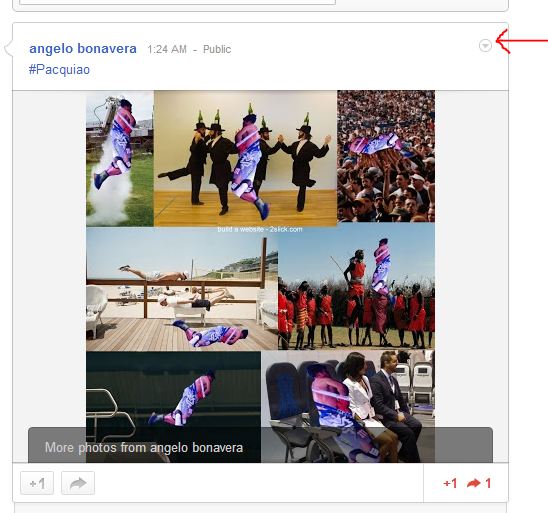



Before you post, please prove you are sentient.
Wait! The answer you gave wasn't the one we were looking for. Try another.
What is 7 times 8?