In this tutorial I will talk about how to import a blog from Squarespace to WordPress. At the time of this post there were no WordPress plugins to import Squarespace to WordPress. Squarespace does have an export feature that should be compatible with WordPress's import function, unfortunately it's a little buggy.
Export your Squarespace site
Exporting your Squarespace site is pretty easy.
- Log into your Squarespace admin.
- Click on the 'Settings' icon, then click on the 'Import/Export' option.
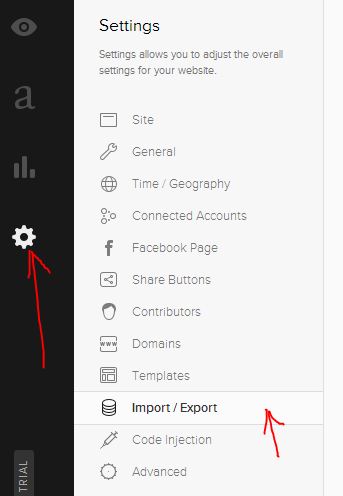
- Next click the 'Export Site' button.
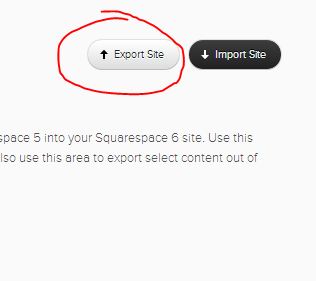
How to import from Squarespace to Self-Hosting WordPress
This process works as it should. To import the WordPress Squaresppace export file, first log into your WordPress admin.
- Click the 'Import' option under 'Tools'.
- Choose 'WordPress' as the system to import from.
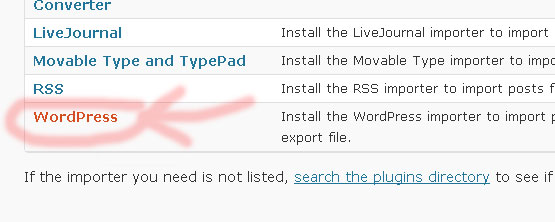
- Click the 'Install Now' button.
- Click 'Activate Plugin & Run Importer'
- Click the 'Choose File' button and navigate to your xml backup file.
- Click 'Upload File and Import'.
- Use the drop-down box next to 'or assign posts to an existing user:' to select the existing user.
- Check the box next to 'Download and import file attachments'.
- Click the 'Submit' button.
How to import from Squarespace to WordPress.com hosted WordPress
This process can be buggy. It is recommended that you create a self-hosting WordPress website to import your Squarespace WordPress export file. Next export the site from your self-hosted WordPress website. Lastly, you would import the Self-hosted WordPress export version of your site to your WordPress.com website.




Before you post, please prove you are sentient.
Wait! The answer you gave wasn't the one we were looking for. Try another.
what is 7 in addition to 2?