You can make text bigger in Chrome and or increase/decrease the default zoom setting for all web content. Follow the instructions below to learn how to manage the content size settings.
Make text bigger or smaller in Chrome
- Open the Chrome browser.
- Click the 'Customize and control Google Chrome settings' icon.
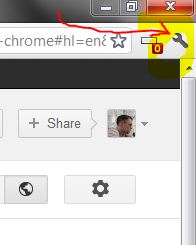
- Click the 'Settings' option.
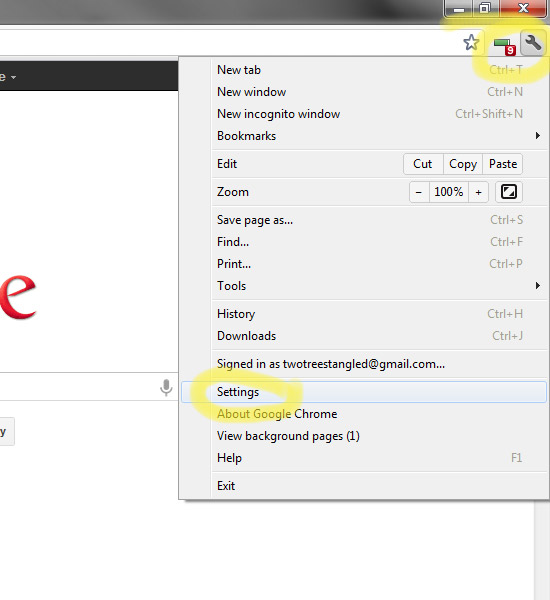
- Click the 'Show advanced settings...' link at the bottom of the page.
- Select the drop down Font size: option under the 'Web content' area.
Zoom Settings: You can also control the default zoom settings by selecting one of the 'Page zoom:' option settings.



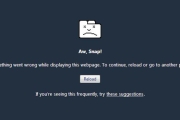

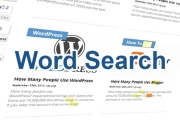
Before you post, please prove you are sentient.
Wait! The answer you gave wasn't the one we were looking for. Try another.
what is 9 plus 7?