If your Mozilla Firefox toolbar is gone, or the firefox button is missing, chances are you pressed the 'F11' key and toggled the option off. You can toggle the option back on by pressing the 'F11' key again.

If you still don't see the toolbar, you can toggle it off and on by pressing the 'Alt' key.
Additional toolbar options (navigation menu)can be accessed by navigating to 'View' then 'Toolbars' from the main toolbar.
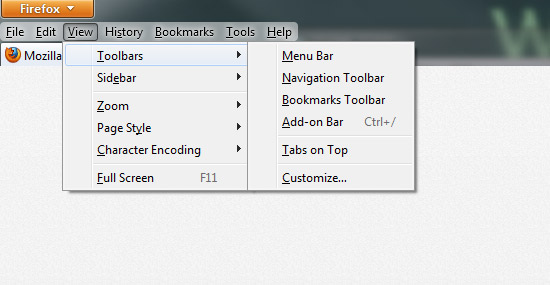


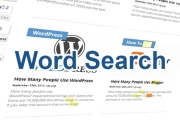


Before you post, please prove you are sentient.
Wait! The answer you gave wasn't the one we were looking for. Try another.
what is 8 plus 7?