You can password protect a url in WordPress. In certain situations, you might want your WordPress website to have a page or post that is password protected. Maybe you have customers you want to create personal pages for or confidential blog post you want to keep private.
WordPress offers a handy setting to password protect a page or post. In the steps below I will show you how to password protect a page, but you can use similar steps to password protect a post.
- Log into your WordPress website admin.
- Click on Pages on the right side of the screen.
- Click the 'Add New' button to create a new page or click the page you want to password protect.
- Click the 'Edit' link next to the 'Visibility:' setting in the 'Publish' area.
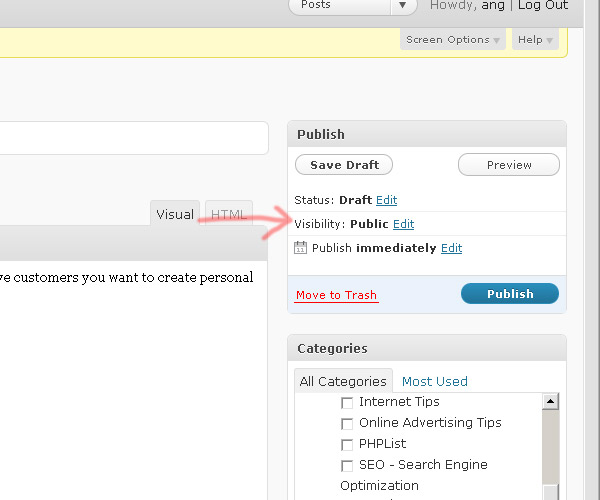
- Options will appear. Check the 'Password protected' bullet option.
- The 'Password:' field will appear, fill in your password.
- Click the 'OK' button.
- Click the 'Publish' button.
Now the content area for this page won't be accessible to the visitor, and a password prompt will appear. If the visitor can enter in the correct password, the content will become visible.
Video walk-through on how to password protect a page or post using WordPress:




Before you post, please prove you are sentient.
Wait! The answer you gave wasn't the one we were looking for. Try another.
what is 3 in addition to 3?