Many website designers and web developers are coming to me complaining of website problems with ie 9.
The first and easiest way to avoid the flaws of the 'WordPress IE9' is to force the browser to emulate previous versions. In other words you can force the ie 9 browser to emulate ie 8. If emulating ie 8 doesn't fix the problem you can force the ie browser to emulate ie 7 and so on.
To force IE9 to emulate a previous version, place one of the meta tags, as seen below, into the header of your web page above the other meta tags.
emulate IE8
| 1 | <meta http-equiv="X-UA-Compatible" content="IE=EmulateIE8" > |
emulate IE7
| 1 | <meta http-equiv="X-UA-Compatible" content="IE=EmulateIE7" > |
emulate IE6
| 1 | <meta http-equiv="X-UA-Compatible" content="IE=EmulateIE6" > |
emulate IEie5
| 1 | <meta http-equiv="X-UA-Compatible" content="IE=EmulateIE5" > |
Example:
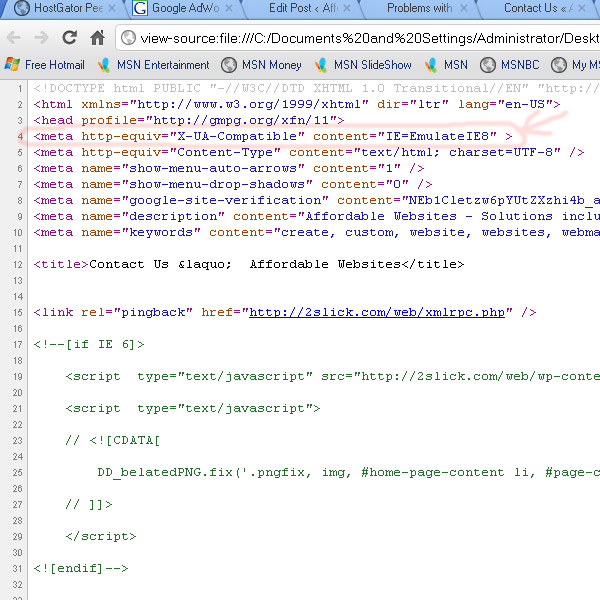
If forcing iE to emulate a previous version doesn't work, then you'll just have to take steps simplifying your code until the WordPress IE9 disappears.
I can fix your IE problems for you if you need help.
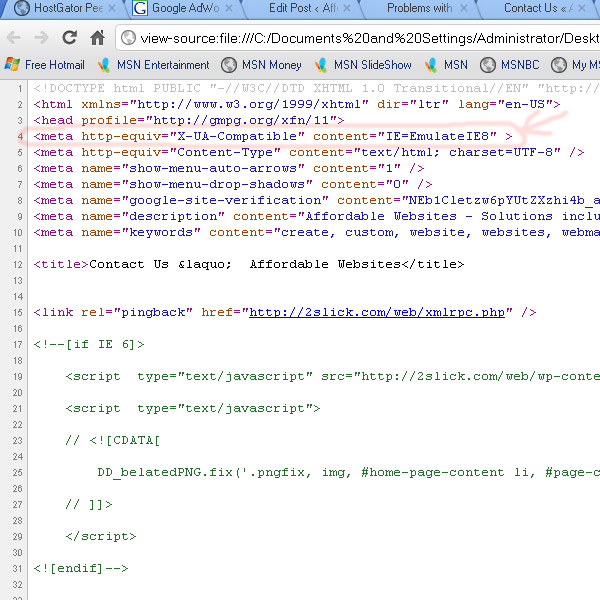

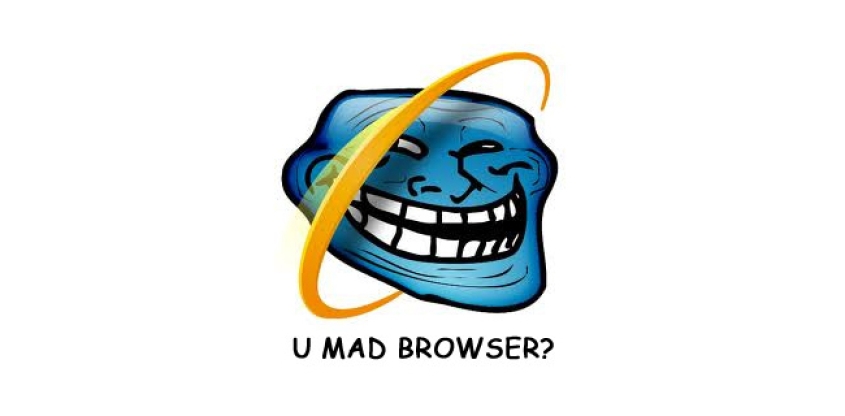


Before you post, please prove you are sentient.
Wait! The answer you gave wasn't the one we were looking for. Try another.
What is melted ice?