“file_name” has failed to upload due to an error
Sorry, this file type is not permitted for security reasons.
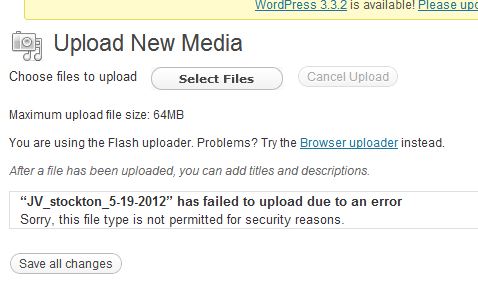
I recently got this error message while trying to upload a file to my WordPress website's 'Media Library'. I decided to find out what files are compatible with WordPress media library and put them in a list.
Compatible files with WordPress Media Library
- .jpg
- .jpeg
- .png
- .gif
- .pdf (Portable Document Format; Adobe Acrobat)
- .doc, .docx (Microsoft Word Document)
- .ppt, .pptx, .pps, .ppsx (Microsoft PowerPoint Presentation)
- .odt (OpenDocument Text Document)
- .xls, .xlsx (Microsoft Excel Document)
- .mp3
- .m4a
- .ogg
- .wav
- .mp4, .m4v (MPEG-4)
- .mov (QuickTime)
- .wmv (Windows Media Video)
- .avi
- .mpg
- .ogv (Ogg)
- .3gp (3GPP)
- .3g2 (3GPP2)
Make sure your files have file extensions in the file name
When you upload files to WordPress, make sure they have extensions. I've noticed that some of my files don't have extensions on them and although Windows 7 can recognize the file type despite this, but WordPress cannot. You can easily add a file formate extension to a file, by right mouse clicking on a file name(in a directory), after that selecting rename, next typing in the extension at the end of the file name.
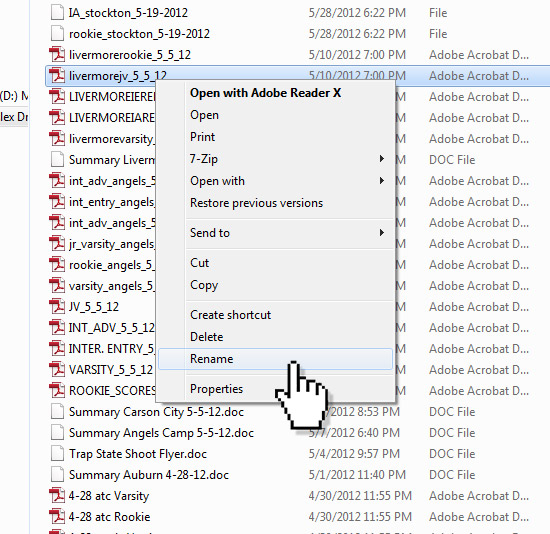



Before you post, please prove you are sentient.
Wait! The answer you gave wasn't the one we were looking for. Try another.
What color is a typical spring leaf?