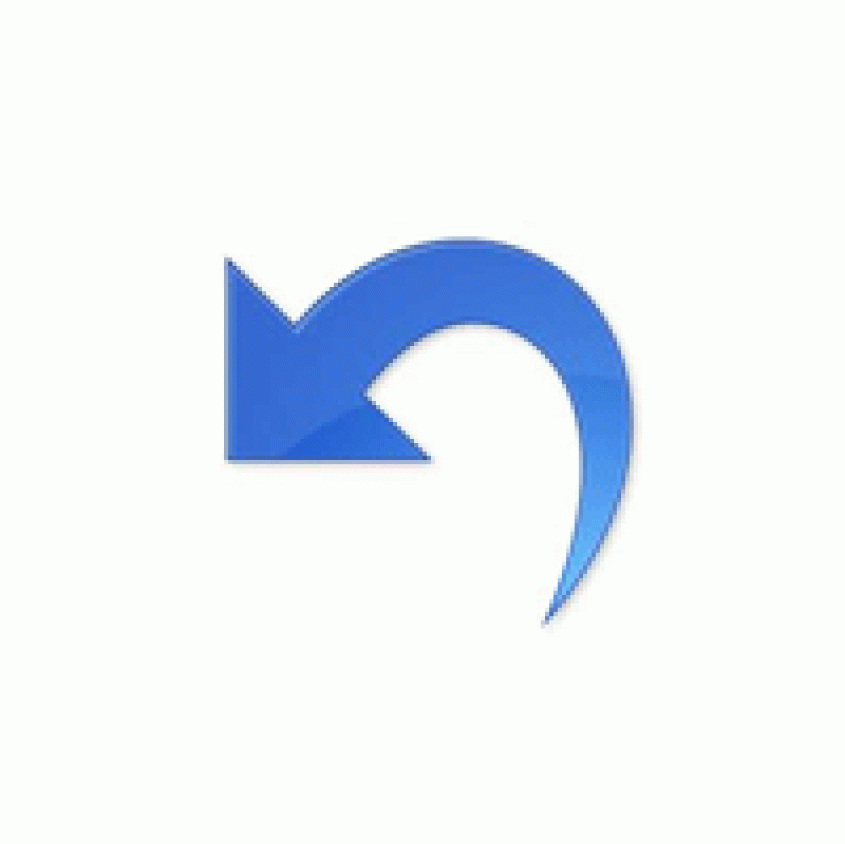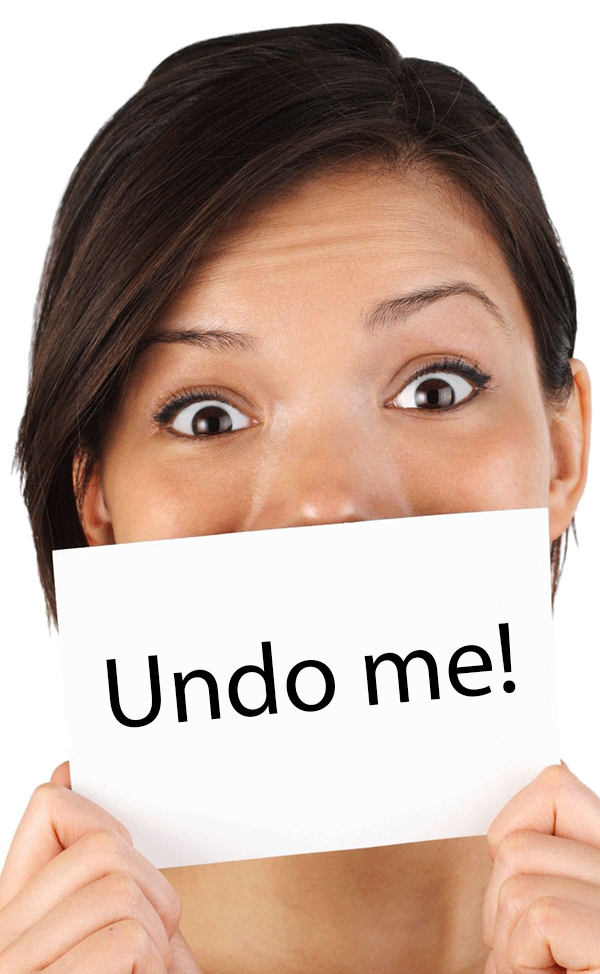How to undo and redo in WordPress using the Windows undo and redo commands.
When you are writing articles or blog posts using WordPress, you will often need to use the undo command. Sense theirs is no WordPress undo command you will need to use the windows undo command, which is 'CTRL-z'. On a Mac, just hold down the Command (![]() ) key and hit Z to undo something.
) key and hit Z to undo something.
I've also had the undo command undo way to much then what I wanted. When this happens, you may want to use the redo command which is 'CTRL-y'. Keep in mind that the WordPress redo command is actually your windows undo command. On a Mac, just hold down the Command (![]() ) key and hit Y to redo something.
) key and hit Y to redo something.