change the order of your WordPress gallery images
You can easily change the order of the images in your gallery using WordPress 3.2.1. or higher.
- Log into your WordPress admin.
- Click on 'Pages' on the left side of the screen.
- Click on the page that has the WordPress gallery you want to edit.
- Make sure the 'Visual' tab is selected over the main content field.
- Click on the large gallery image.
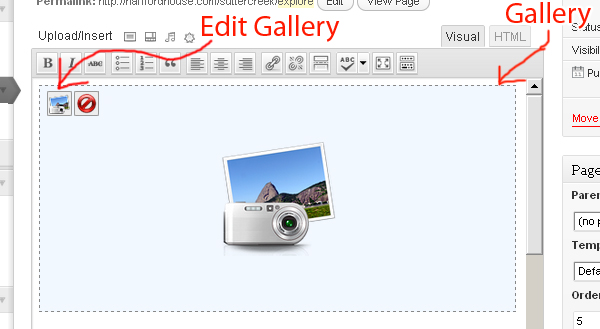
- Next click on the small 'Edit Gallery' icon that appears in the top left.
- You can now left mouse click on the images listed and 'drag and drop' to change their order.
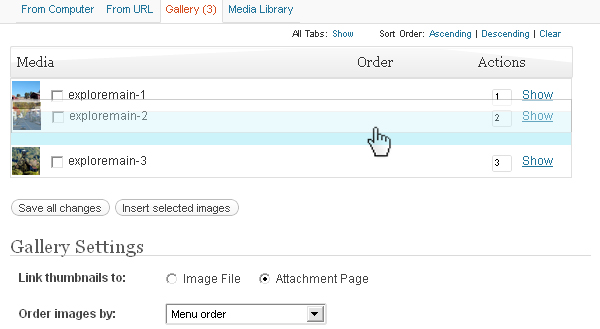
- Click the 'Save All Changes' button when you're done, close the popup window and click the blue 'Update' button.




Before you post, please prove you are sentient.
Wait! The answer you gave wasn't the one we were looking for. Try another.
What is 7 * 5?