If you're in Photoshop, and the fonts will only type in uppercase or caps, it's because you have the 'All caps' setting selected. To toggle the 'All Cap's option off and on press (Ctrl+Shift+y) for Windows. If you're using Mac, you can toggle the 'All Caps' option off and on by pressing the ('Command Apple Key'+Shift+Y). You can turn off 'All Caps' in Photoshop manually in windows by following the instructions below.
I believe Photoshop is an integral program needed for designing and maintaining a website.


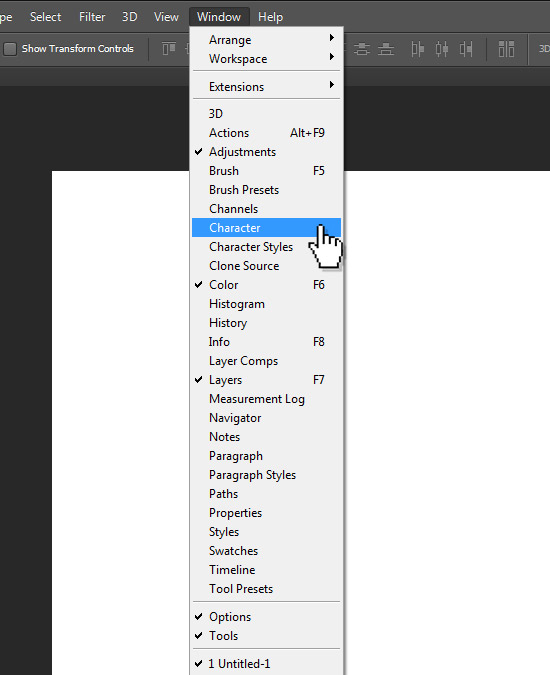
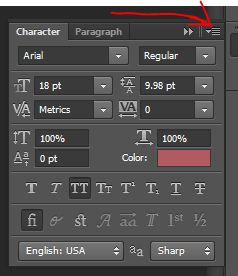
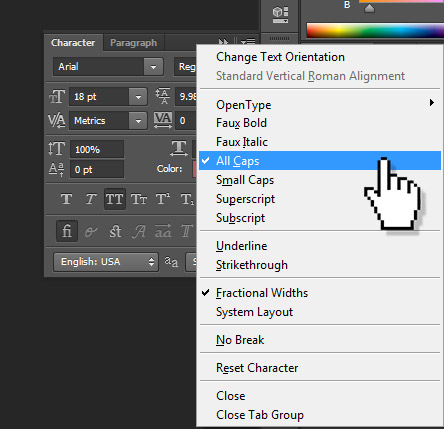



Before you post, please prove you are sentient.
Wait! The answer you gave wasn't the one we were looking for. Try another.
What is 4 * 6?