If you are typing in lowercase letters and getting small caps it's because you have the 'Small Caps' option toggled on. Sense Photoshop is integral to web design I'm going to tackle this common problem. Follow the instructions below to toggle 'Small Caps' off in Photoshop.
Turn off Small Caps in Photoshop
- Open Photoshop.
- Click on the 'Windows' option.
- Click the 'Character' option from the drop-down menu.
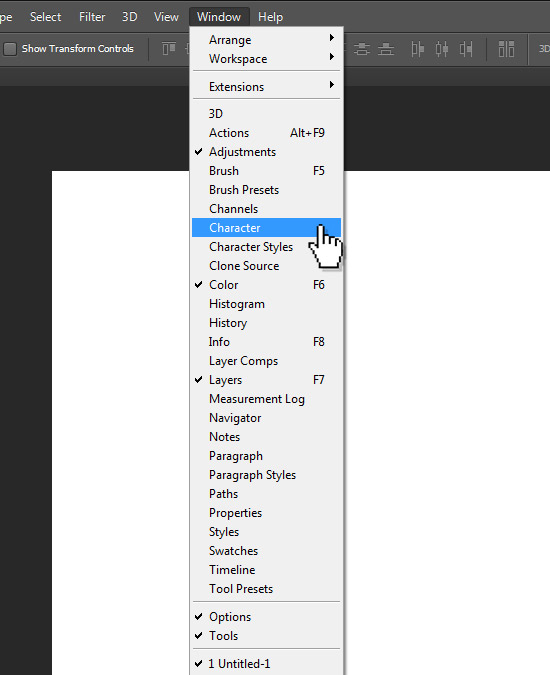
- Click the icon in the top right corner of the 'Character' window.
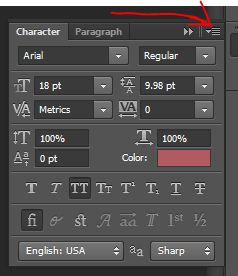
- Uncheck the 'Small Caps' option from the drop-down menu.






Before you post, please prove you are sentient.
Wait! The answer you gave wasn't the one we were looking for. Try another.
What is 9 * 2?