Here's how you can add more images to your WordPress gallery.
- Log into your WordPress admin.
- Click on 'Pages'.
- Click on the page where your gallery is located.
- Click the 'Add an Image' icon above the content area.
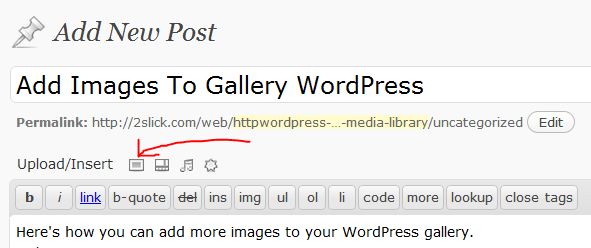
- Click the 'Select Files' button. Navigate to the directory on your computer where the images are kept that you want to add to the gallery. Holding down the 'Ctrl' key will allow you to select more than one image at a time.
- Press the 'Open' button.
- After WordPress uploads the images, press the 'Save all changes' button and close the window.
The new images are now added to the gallery. If you want to learn how to order the images in your gallery click here.




Before you post, please prove you are sentient.
Wait! The answer you gave wasn't the one we were looking for. Try another.
What is frozen water?