Google Docs is a useful way to create PDF and HTML documents for your website among other things. In this tutorial I will explain the common causes of a particular Google Docs error and how to work around the issue.
I noticed that uploading certain images in Google Docs will cause the Google Docs error message below:
Specific Google Docs Error
"Google Docs error
This error has been reported to Google and we'll look into it as soon as possible.
Please try one of these interim solutions:
Reload this page.
Download the document by right-clicking on it in the main document list and selecting "Export."
To discuss this or other issues, visit the Google Docs Help Forum. To see the list of known problems, check the Google Docs Known Issues page."
or
"An error has occurred, and we cannot save your changes. Please refresh the page."
What causes this error
When a user inserts an image in a Google Docs Document, they first use the mouse to (left mouse click) on a place on the page then insert the image. It is also possible to drag the mouse slightly when clicking on the page, which makeS a small space selection instead of a blinking cursor.
Normally you can still insert an image while selecting this small space. If an image is inserted that expands past the width of the page while selecting the small space the error is triggered.
How to work around this Google Docs bug
- Press the 'F5' to refresh the page.
- Left mouse click and place the cursor where you want the image to be inserted. Do not drag the mouse while clicking.
- Insert the image into the page.

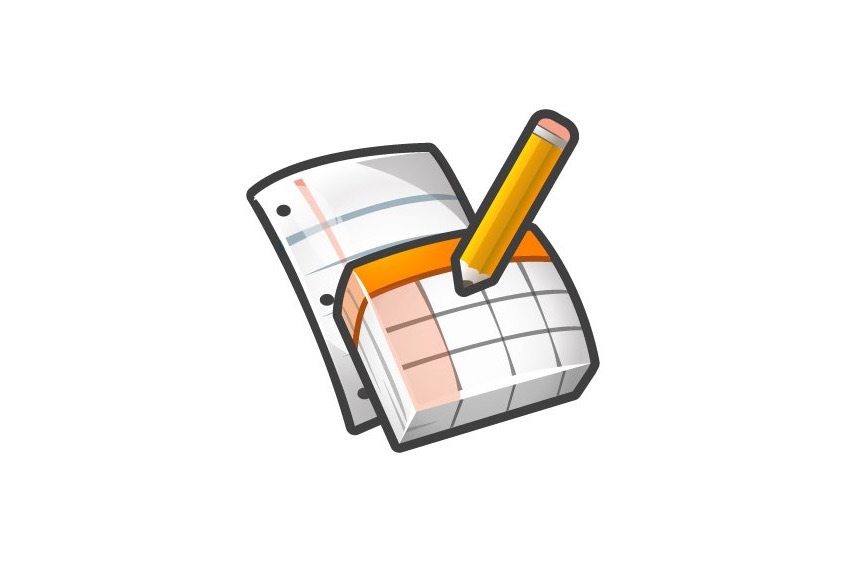
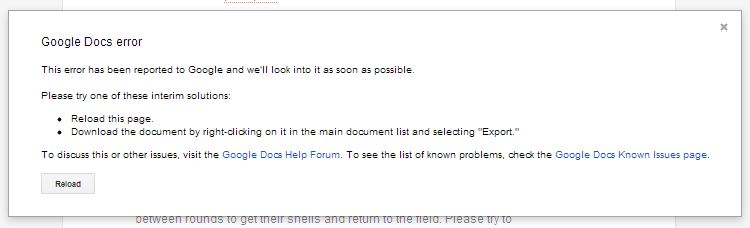
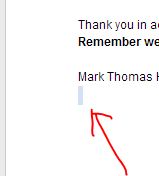
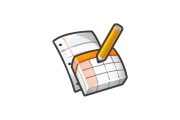
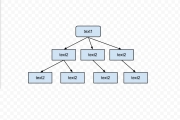


Before you post, please prove you are sentient.
Wait! The answer you gave wasn't the one we were looking for. Try another.
What color is fresh snow?