How to change your website name? It's not easy to change your website name, i.e. your domain name, but it is possible. Most websites these days use WordPress, Joomla, or simple HTML files, so I will cover these types of websites.
Another option you might consider besides changing your website's domain name is to just have another domain name point to your current site using a 301 redirect (cPanel 301 redirect, PHP header 301 redirect).
Chage the name of my WordPress website
Changing the displayed name of your WordPress website is easy.
- Click on 'General' under 'Settings'.
- Edit the 'Site Title's field.
- Click the 'Save Changes' button.
Change the name of my Tumble website
Changing the name of your Tumblr website is probably the easiest example in this tutorial. Follow the steps in this tutorial: Change Tumblr URL
Change the name of my HTML website
To change the domain name of your simple HTML website, just change the name servers for your new domain to match your current hosting account. You will need to contact your current hosting account to get the nameservers, then you will need to contact your domain registrar, if it's different than your hosting company, and ask them how to set the domain nameservers. Here're some instructions on how to change the nameservers on your Godaddy registered domain name.
Once you have the new domain name pointing at your hosting account, you will need to make it your primary domain for your hosting account To do this you will need to contact the company for your hosting account.

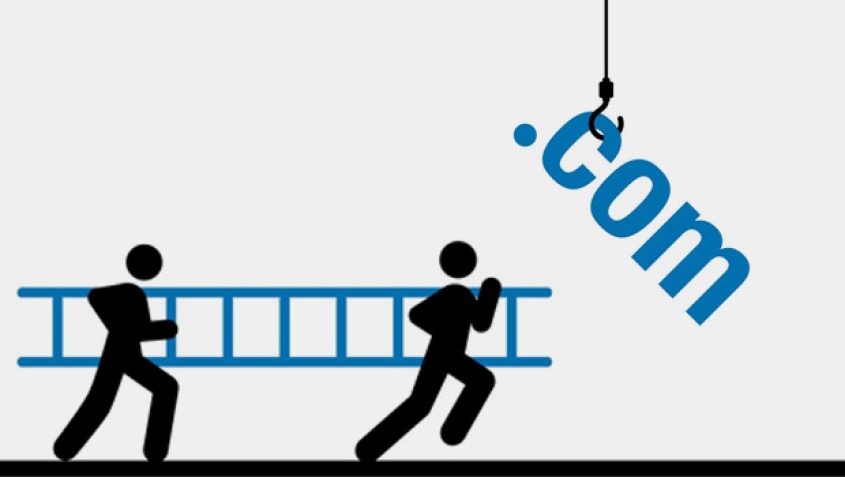


Before you post, please prove you are sentient.
Wait! The answer you gave wasn't the one we were looking for. Try another.
What is 8 * 7?