You can link to a Youtube video in Google+ very easily, but can you link to a specific part of a Youtube video in a Google plus post? The answer is yes, and here's how.
How to link to a specific part of a Youtube video in a Google+ post
- Go to the Youtube video you want to link to on Google+.
- Pause the video at the spot you want to link to.
- Copy the URL (Ctrl-c) from the browser's 'URL' field.
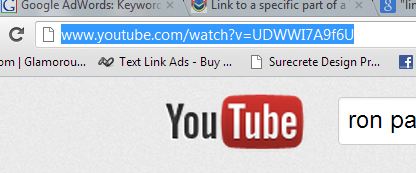
- Take note if the time stamp.
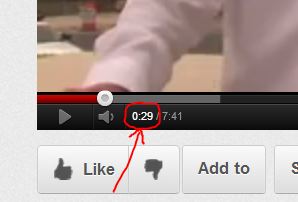
- Go to your Google+ account profile tab, and click the 'Add link' icon.
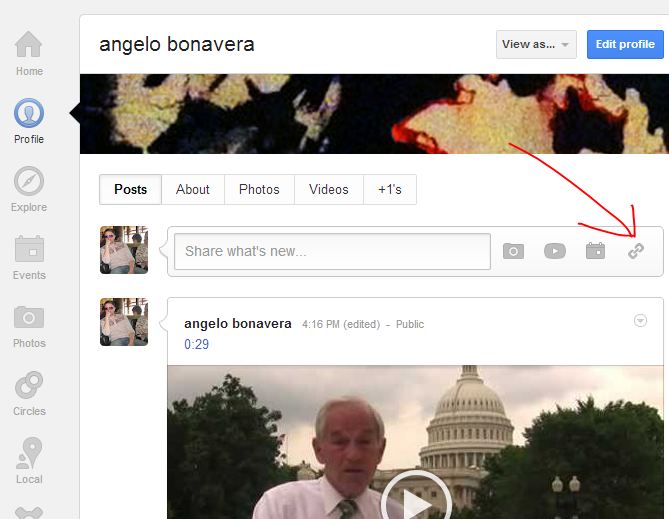
- Paste the URL in the 'Add URL' field.
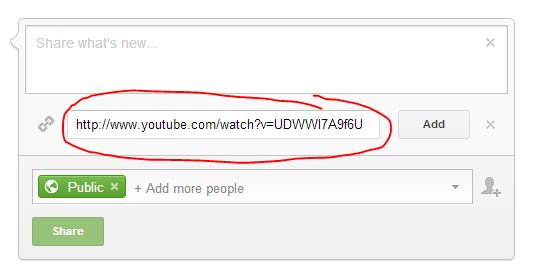
- In the content field or the 'Share what's new...' field, type in the time stamp and any message you may want to include, then click the 'Share' button.
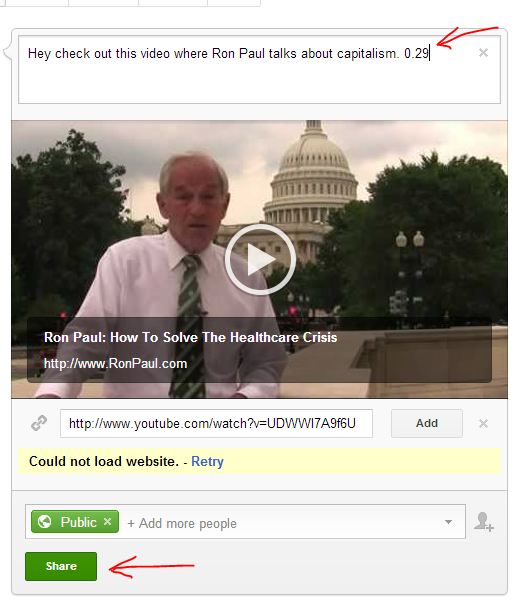
That's it. Now Google+ will automatically link your time stamp in the message. When people click it, the video will automatically start playing at that the specific part of the video. This is a great way to reference parts of long videos.





Before you post, please prove you are sentient.
Wait! The answer you gave wasn't the one we were looking for. Try another.
What is the outer covering of a tree?