If you're getting the 'Problem with recording device.' or 'Can't access your sound card' Skype error messages:
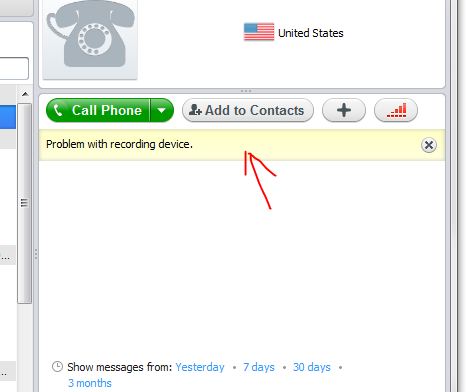
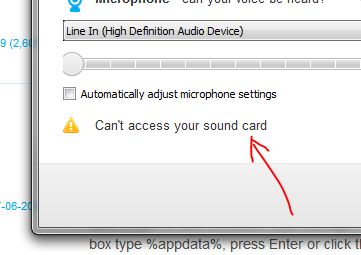
Try fixing the problem using the tutorial below.
- Sign out od Skype and close the program.
- Click on the Window Start Button.
- Select 'Control Panel'.
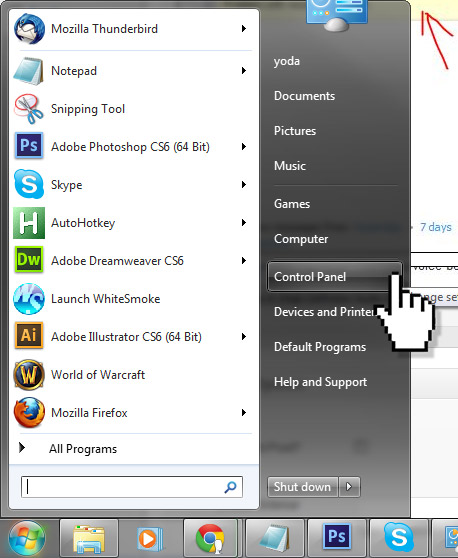
- Click the 'Hardware and Sound' title.
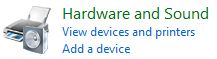
- Click the 'Manage Audio Devices' option.
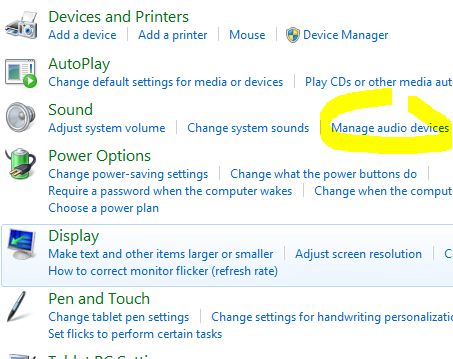
- Select the 'Recording' tab.
- If you see two 'recording devices', try selecting the one that's not currently selected.
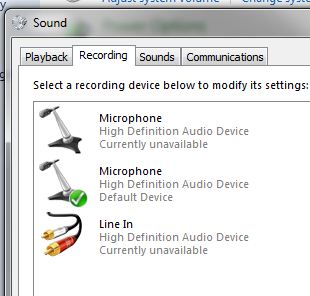
- Click the 'Ok' button.
Try using skype now and see if the sound works.




Before you post, please prove you are sentient.
Wait! The answer you gave wasn't the one we were looking for. Try another.
What color is fresh snow?