If you are calling people on Skype and your number is appearing as 6617480240 it's because you haven't set your Skype caller ID yet. I first noticed this problem after upgrading to Windows7. Ever since the upgrade, Skype has been really buggy and problematic. Follow the instructions below to set up call ID for Skype.
Set up Skype caller ID
- Open a browser and go to: http://www.skype.com/intl/en-us/features/allfeatures/caller-identification/.
- Click the 'Set up Caller ID' button.
- Click the 'select a pre-saved number' link. Notice how your Skype number auto populates the field.
- Click the 'Save Settings' button.
- Click the '< Back to account' link.
- When you're on your account summary page you should see the correct number being displayed as the caller ID in the bottom left hand side of the screen.
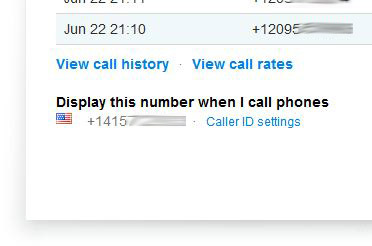
If you have more problems in Skype after upgrading to Windows7 try this link.



Before you post, please prove you are sentient.
Wait! The answer you gave wasn't the one we were looking for. Try another.
What is 3 times 6?