Skype is a very popular solution for online businesses, so I will address this Skype issue.If you recently upgraded to Windows7 and noticed problems with Skype, you're not alone. The biggest problem I've run into is the 'Skype can't hear me' problem where I call someone, and they can't seem to hear me. Open Skype and follow the instructions below to temporarily resolve this problem.
- Click on 'Tools'.
- Click on 'Options...'.
- Click on 'Audio settings'.
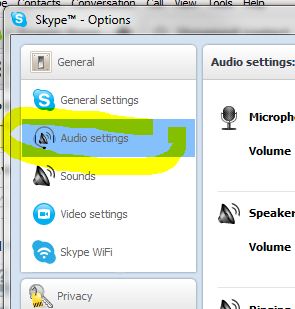
- Click on the drop-down menu labeled 'Microphone' and toggle through the different devices listed as you talk into your mic.
- When you hear your voice, you've found the right device, so keep that setting.
- Click the 'Save' button.
The Skype problem should go away and you can start running your online business as usual.




Before you post, please prove you are sentient.
Wait! The answer you gave wasn't the one we were looking for. Try another.
what is 3 in addition to 5?