If you've recently upgraded Skype, you may notice that you can't go online. The 'Online' status is grayed out and cannot be selected.
Skype Can't Go Online - Fix
To bypass the Skype online bug you can click on the other available statuses.
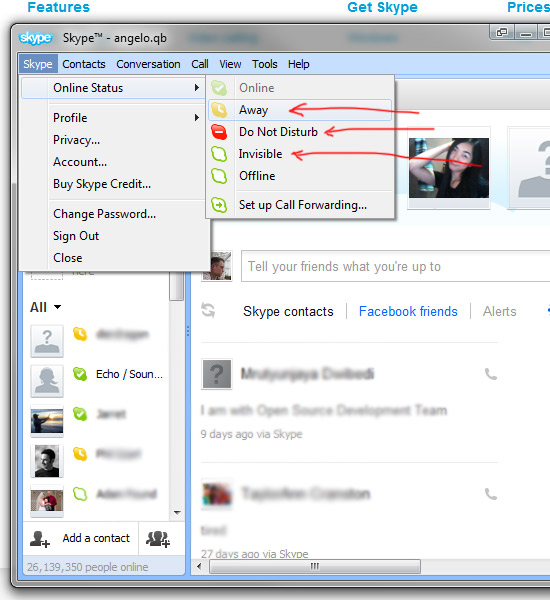
Keep selecting the other selectable statuses and notice the 'online' status will eventually become available.
When I click the 'Away' on skype, the 'Online' status becomes available.
I use Skype for my online business, and I know many others do to, so I thought I'd blog this tip.
I hope this solution works for you.



Before you post, please prove you are sentient.
Wait! The answer you gave wasn't the one we were looking for. Try another.
What color is the sky on a sunny day?