In this tutorial, I will show you how to remove or edit that annoying default text 'Click here to enter text.' that appears in your Microsoft Word editable form elements by default. For this tutorial, I will be using Microsoft Word 2013.
Note: The 'Developer' tab must be enabled to complete this tutorial. Click here to learn how to enable the Developer tab.


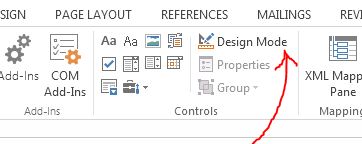

Before you post, please prove you are sentient.
Wait! The answer you gave wasn't the one we were looking for. Try another.
What is 4 times 5?