Like it or not, Photoshop is an integral part of maintaining a website. So I'm going to blog a solution to the 'the command feather is not currently available' error when trying to use the Photoshop cs6 'action' option.
By default Photoshop cs6 included feathering into the image resizing action I created. The action couldn't process the action because an error window kept popping up stooping the process.
To make the error disappear, you have to put the 'Feather' action in the trash.
The command feather is not currently available - SOLUTION
- Open Photoshop CS3
- Click the 'Actions' window tab in the top right section of Photoshop.
- If you don't see the action window press 'Alt-F9', or select 'Actions' from the 'Window' menu option.
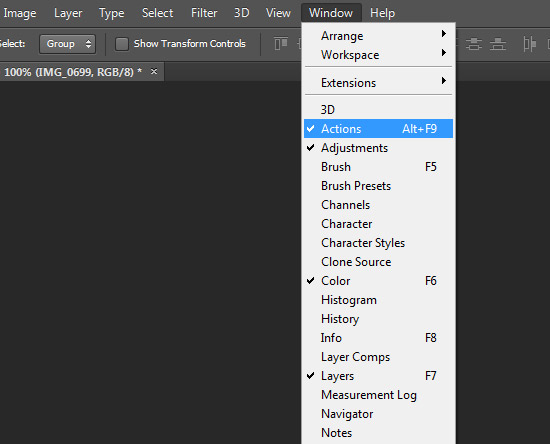
- Now drag the word 'Feather' onto the trash icon at the bottom of the window, to delete it.

Now you will be able to run your action without the 'The command feather is not currently available' error.




Before you post, please prove you are sentient.
Wait! The answer you gave wasn't the one we were looking for. Try another.
what is 7 in addition to 5?